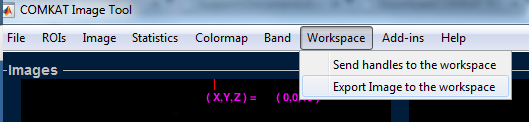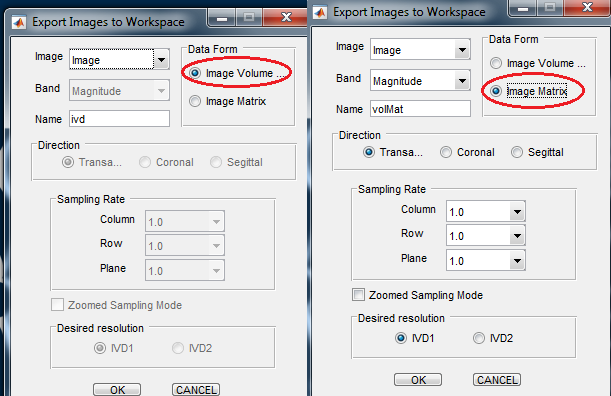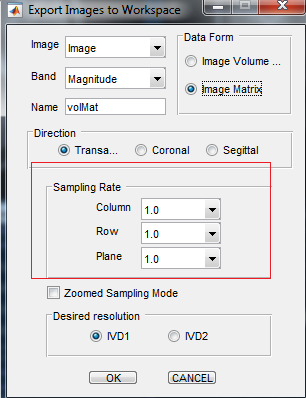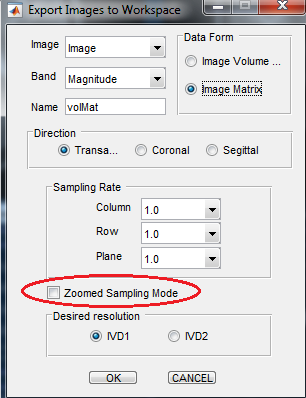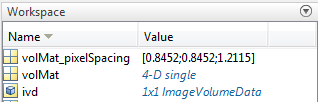Support:Documents:Examples:Export Image to MATLAB Workspace
Jump to navigation
Jump to search
Export Image to MATLAB Workspace
In COMKAT R4.0a, you can export image from ComkatImagetool to MATLAB Workspace.
1.Workspace > Export Image to the workspace.
2.You can export image in an ImageVolumeData (IVD) or a matrix.
3.If you select the "Image Matrix" to matrix Data form, you can adjust sampling rate.
4.If your image has been zoomed, select "Zoomed Sampling Mode" to export the zoomed image. Otherwise, it wil export the original one.
5.You can find the exported matrix or IVD in the MATLAB Workspace.