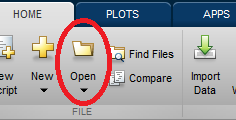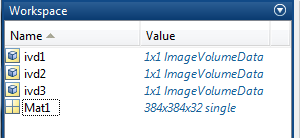Support:Documents:Examples:Import a matrix or an ImageVolumeData (IVD) object from the MATLAB Workspace
Revision as of 19:50, 31 July 2015 by Hsin Tommy Huang (talk | contribs)
Import from MATLAB
In COMKAT R4.0a, you can import a matrix or an IVD object from the MATLAB Workspace.
1.Open data in Worksapce:
2.Run comkatimagetool as follows, you will see the image:
comkatimagetool(ivd1) or comkatimagetool(Mat1)
3.Also, you can import image & fusion image simultaneously:
comkatimagetool(ivd2,ivd3)
4.You can designate your data to image or fusion image directly:
comkatimagetool(ivd2,1) %Image comkatimagetool(ivd2,2) %Fusion Image
5.Display your image in the latest ComkatImagetool window, instead of creating a new one:
comkatimagetool(ivd2,1,'reuse') %Designate ivd1 to Image comkatimagetool(ivd2,2,'reuse') %Designate ivd2 to Fusion Image