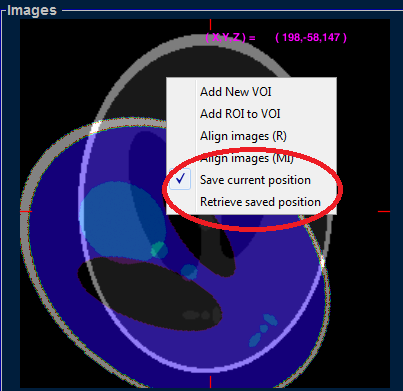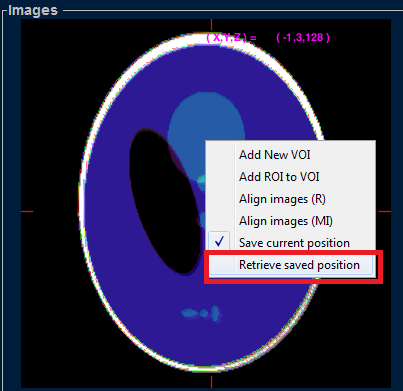Difference between revisions of "Support:Documents:Examples:Some Useful Tools"
Jump to navigation
Jump to search
Su,Ting-Yu (talk | contribs) (Created page with "==Some Useful Tools== ====Fast Slice Viewing Sliders==== In COMKAT R4.0a, you can view slice fast. <br> Image:Fast_slice_viewing.PNG <br> ====Match IVD centers==== In...") |
Su,Ting-Yu (talk | contribs) |
||
| (One intermediate revision by the same user not shown) | |||
| Line 2: | Line 2: | ||
====Fast Slice Viewing Sliders==== | ====Fast Slice Viewing Sliders==== | ||
| − | In COMKAT R4.0a, you can | + | In COMKAT R4.0a, you can skim through slices fast by clicking and holding the button. |
| Line 11: | Line 11: | ||
====Match IVD centers==== | ====Match IVD centers==== | ||
| − | In COMKAT R4.0a, you can match your | + | In COMKAT R4.0a, you can match the centers of your image volume automatically. |
| Line 20: | Line 20: | ||
====Save Temporary position==== | ====Save Temporary position==== | ||
| − | By | + | By clicking on the right button of your mouse on the image, you can '''save a current position''' : |
| − | [[Image: | + | [[Image:Save_current_position4.png]] |
| + | |||
| + | |||
| + | And '''retrieve the saved position''' after you translocate, rotate or even change the slice position. | ||
| + | |||
| + | |||
| + | [[Image:Retrieve.png ]] | ||
Latest revision as of 16:43, 3 August 2015
Some Useful Tools
Fast Slice Viewing Sliders
In COMKAT R4.0a, you can skim through slices fast by clicking and holding the button.
Match IVD centers
In COMKAT R4.0a, you can match the centers of your image volume automatically.
Save Temporary position
By clicking on the right button of your mouse on the image, you can save a current position :
And retrieve the saved position after you translocate, rotate or even change the slice position.