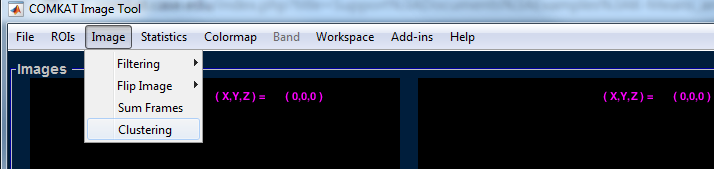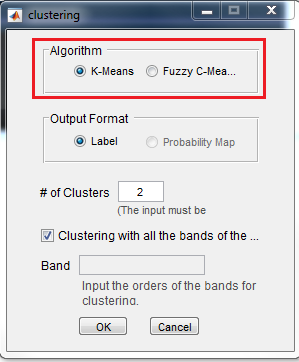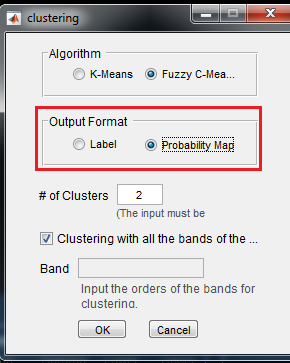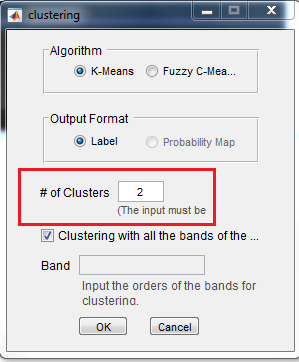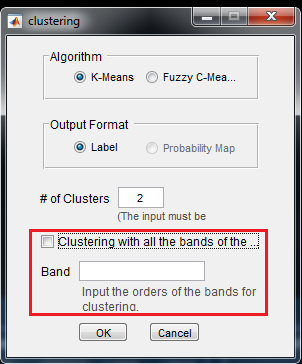Difference between revisions of "Support:Documents:Examples:K-Means and Fuzzy C-Means analysis"
Jump to navigation
Jump to search
| Line 13: | Line 13: | ||
| − | 3.If you select Fuzzy C-means, you can choose the | + | 3.If you select Fuzzy C-means, you can choose the output Labels or Probability Maps /membership function : |
[[Image:K_Fuzzy_Means_3.png]] | [[Image:K_Fuzzy_Means_3.png]] | ||
| Line 23: | Line 23: | ||
| − | 5.If your images are several MR contrast (muti-bands), you can also analyze a particular band alone | + | 5.If your images are several MR contrast (muti-bands), you can also analyze a particular band alone by unchecking the checkbox as follows: |
[[Image:K_Fuzzy_Means_5.png]] | [[Image:K_Fuzzy_Means_5.png]] | ||
Revision as of 16:26, 3 August 2015
K-Means and Fuzzy C-Means
In COMKAT R4.0a, you can analyze images by K-Means or Fuzzy C-Means.
1.Image >Clustering
2.You can select K-Means or Fuzzy C-Means here:
3.If you select Fuzzy C-means, you can choose the output Labels or Probability Maps /membership function :
4.Number of clusters
5.If your images are several MR contrast (muti-bands), you can also analyze a particular band alone by unchecking the checkbox as follows: